So within two days both v 1.1 and v 1.1.1 was released. Usually that means that a major bug was found and an emergency fix had to be deployed to avoid further embaressment, but fortunately this is not the case here. But what triggered the features released in v 1.1.1 was a clear lack of feedback to the user about progress in the search. But we'll do this in the right order and start with v 1.1.
Release 1.1
As mentioned in my previous post, an essential feature when searching for files is the ability to filter when a file was last changed. This is now in place using two date pickers, where you use the second one to specify a date range to search beween. If you only use the first date picker you use the operator drop down to select if the date changed should be before, equal to, or after the selected date.
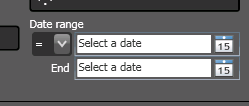
Release 1.1.1
I was doing a summary search on a webserver that hosts around 50 websites to see how much disk space each web site used when I hit a motherload of files. One of our clients has an e-commerce solution that stores all product images in a single folder and it now contains over 90000 files. The NTFS file system does not perform well with that many files in one folder so the File Manager Tool took a while to go through that folder, and even though there is a progress bar, it only moves forward with folders, not with files, so it just stood still for a while and as a user you start to wonder what is happening. That's when it occurred to me that in addition to the progress bar, File Manager Tool should report which folder it's currently searching, so that is what is added in this release. I also added a Cancel button to stop the search if necessary.
I hope you'll enjoy these new features, and if you have ideas for features that would help in your daily work let us know.